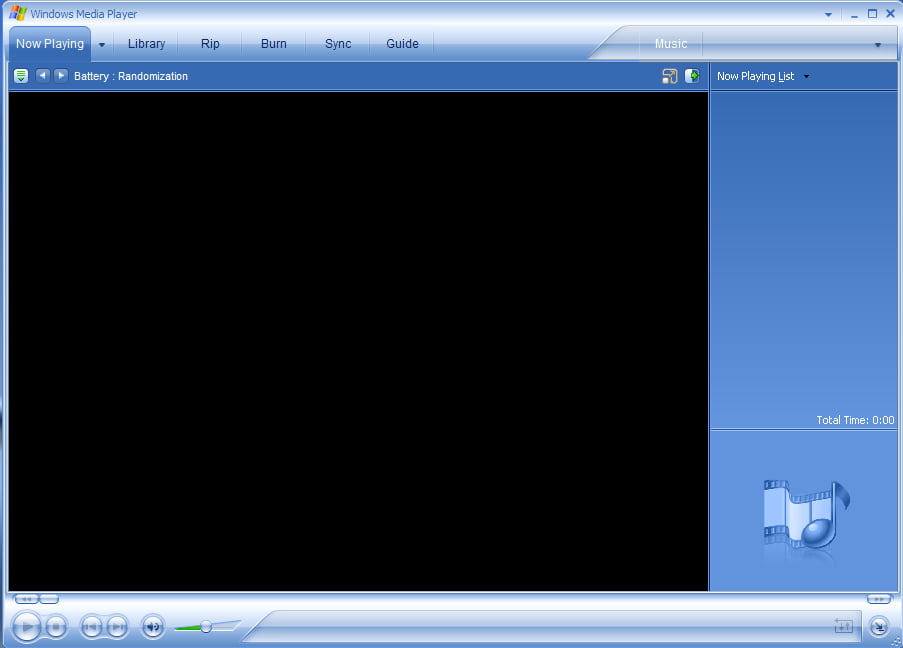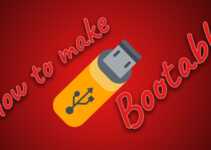Hello Friends !!! Today i am here with you to share my experience with one of the old version Operating system by Microsoft, I will be using Windows XP in may 2020 and let you know the experience i have with the operating system.
I used my virtual box which is running on windows 10 to install the a copy of windows XP and i found it quite challenging to use XP right now, But in past every thing was on fingertips, I will be going in details in sometime with what issue and challenges i faced, if you try to use Windows XP now in 2020, what issues you can face? what are the possible solution to that.
Installation of Windows XP
The first step of this activity was to install Windows XP. I went to Microsoft website and downloaded a copy of Windows XP service pack 2 64 bit. Which you can download from this link. Burn the disk to a CD disk or create a bootable USB. To know how to do that visit this link. Just performed the installation as usuall. It was a smooth flow. Once the installation was complete i was at the login screen of Windows XP.
Using XP with nothing installed
I started using the Windows XP desktop on my virtual machine which has a quad core processor and 4GB of RAM, i was using the HDD image on SSD. I was enjoying the old look and feel which XP used to provide, i noticed the XP CD bundled Windows Media Player 10 instead of 6 or 7 which initially used to come with it. That too was smooth. Basic functionality, Wordpad and other default application were working great as usual.
Installing software to Windows XP
After using default applications, i tried to install some applications like Google chrome web browser, Brave web browser, Klite codec pack, Opera web browser and Firefox web browser. All the installation failed none of these application got installed, some threw message like “Installation can be done on windows vista +” or “Installation can be done on windows 7 +” some showed downloading progress bar and failed(chrome and brave web browser), thouh Internet was working fine. I got to know that installations won’t work in XP.
Should i use Windows XP in 2020?
I would say No, please don’t use Windows XP in 2020 as support for XP was ended in April 8, 2014, and no security pack and technical support is provided. XP is no more secure to use as Operating system of your computer. Read more about end of XP support from here. You can go for Windows 10 which is the latest version of Microsoft Windows and has longer support time. Also security patches and update of operating system will be available for few more coming years.
Can i use Windows XP in 2020?
The answer to above question is straight forward, Yes you can at your own risk. If there is a hard and fast need for you to use Windows XP, Then in current scenario, you need to find an antivirus and firewall for your system. The other thing you need to do is to get the software that will work on your computer, that you can get from respective repositories of applications. For example let take Firefox, the repository link for Firefox is https://ftp.mozilla.org/pub/firefox/releases/, Similarly other software will have there repositories as well. But you still be on risk of attacks from hacker and other security threats. If you don’t use internet and have offline work, like some MS office edits and watching movies etc then you can simply use your old computer with XP as its operating system.
At the end i will tell you go for Windows 10 and use the safe and secure operating system, The other option is to go for Linux operating system they great to use.
You can refer to this video which was made while trying to use Windows XP in 2020