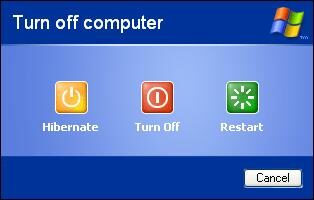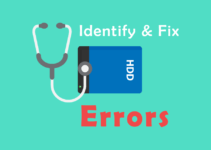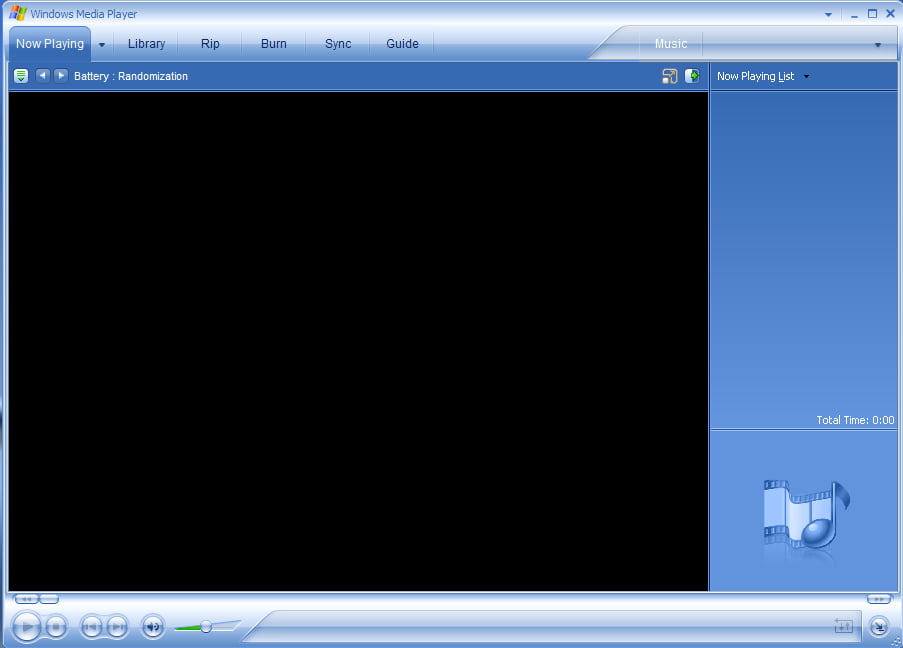Hey your Windows XP has a very good but has hidden feature !, Today i will be talking about a great trick that is Hibernating your windows XP. lets get started.
Trick Advantage :
You can leave your work in between and hibernate the PC and resume it next time as it was before hibernate. And you can be productive instantaneously.
Even i hibernate my system while writing articles and when i reopen it, i resume working on my article from where i left !!
When you want to stop your work and shutdown(Keeping your programs open) then you can hibernate your computer. Do the following :
- Click start>Turn Off Computer
- As the Turn Off menu comes up press ‘Shift’ and ‘Stand By’ changes to ‘Hibernate’
- Click Hibernate (Shift Kept Pressed)
- Your xp will save the work and shutdown !
- Now, when you switch it on again it will resume it again !
No loading of windows will take place and you will be resumed to your work as if you had just switched your monitor off and now on again !