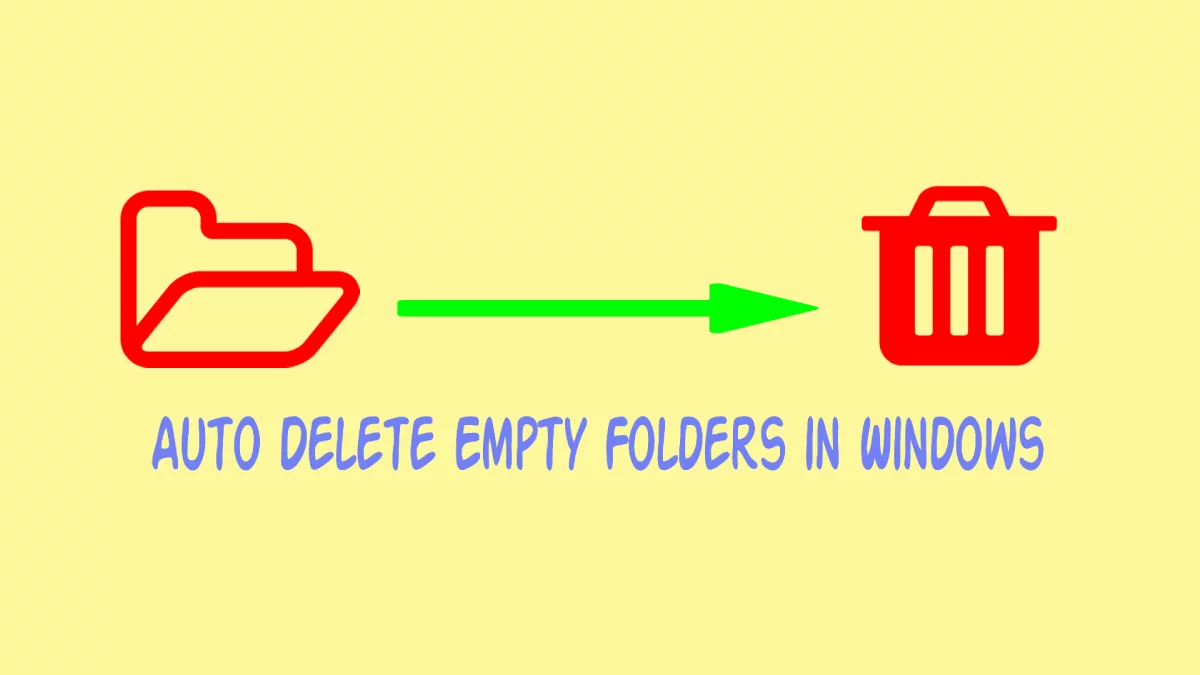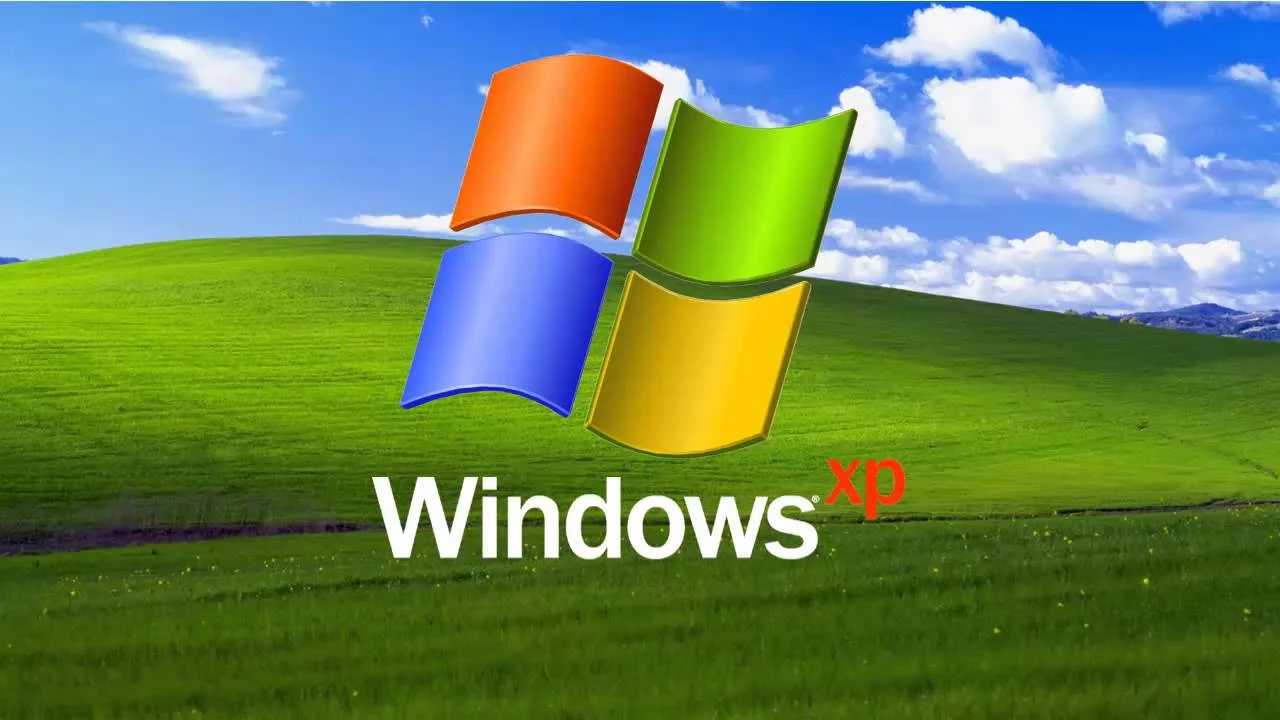Hello friends, Today we will see how to change alignment of start menu in Windows 11. Here we will discuss how to align the start menu at left hand side in Windows 11 or how to align the start menu at the center in windows 11, This is just reverting back to the default position of start menu.
Why to change alignment of start menu in Windows 11?
This situation arised because many people who are comfortable with the start menu position at left hand side, which we see in Windows 10 and those people are not happy with Microsoft‘s decision to place start menu at the center of the taskbar which we can see on Windows 11.
To address the concern of those people we have the option to change alignment of the start menu to left in windows 11 or keep it at center.
How to change alignment of start menu in Windows 11
To move the start menu at left hand side or to revert it at the centre (if you have already moved it to the left hand side) follow the below steps:
- Right click the taskbar and then click on taskbar settings
- Now under Taskbar settings, There will be a heading Taskbar behaviors, Click on that to expand.
- Taskbar behavior will have a label Taskbar alignment under it, Infront of that there will be a dropdown having option Left and Center.
- Now Select Left to Move Start Menu to left in Windows 11 or Select center to restore Start Menu back to center if you have moved it to left.
Alternatively you can look this video.