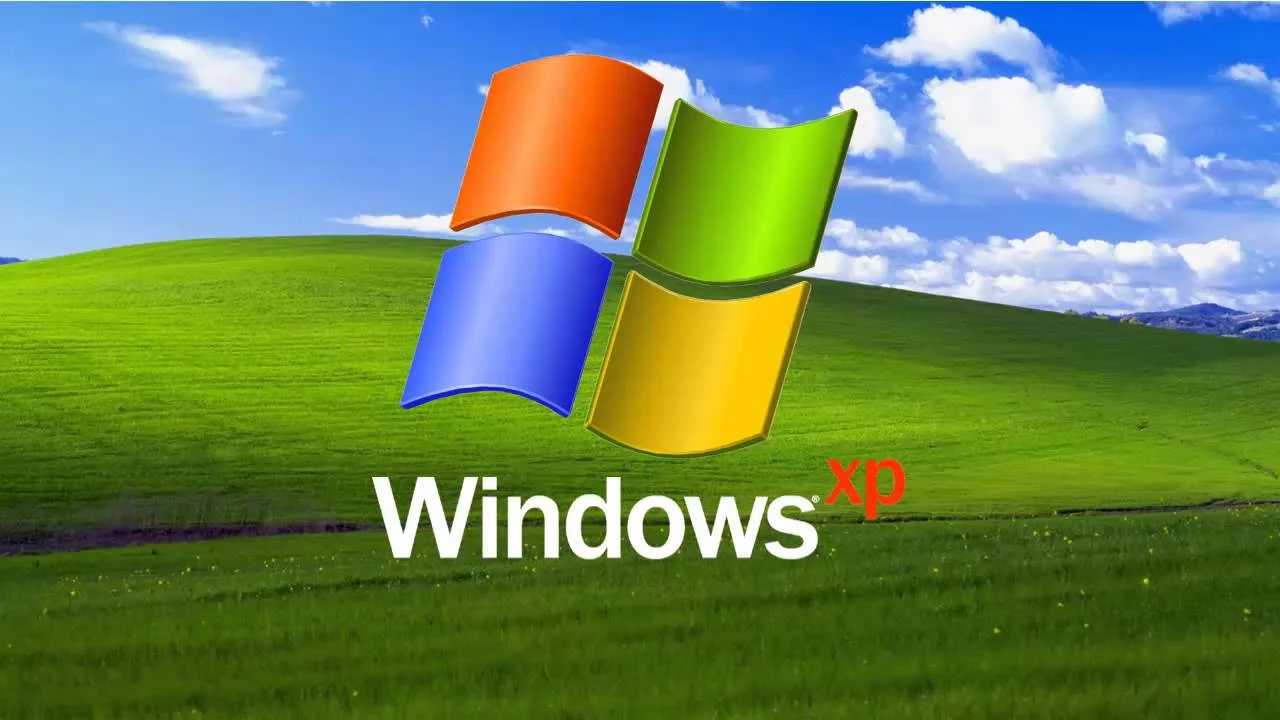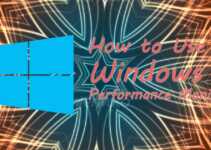Hello friends today we will see how to boot WinXP faster. Windows XP was one of the best operating system at its time. Though Microsoft has ended support for Windows XP, but at many places, many people still use Windows XP. This small trick can help them to boot faster.
Follow the following steps to How to Boot WinXp Fast
1. Open notepad.exe, type “del c:\windows\prefetch\ntosboot-. /q” (without the quotes) & save as “ntosboot.bat” in C: Drive.
2. From the Start menu, select “Run” & type “gpedit.msc”.
3. Double click “Windows Settings” under “Computer Configuration” and double click again on “Shutdown” in the right window.
4. In the new window, click “add”, “Browse”, locate your “ntosboot.bat” file & click “Open”.
5. Click “OK”, “Apply” and “OK” once again to exit.
6. From the Start menu, select “Run” & type “devmgmt.msc”.
7. Double click on “IDE ATA/ATAPI controllers”
8. Right click on “Primary IDE Channel” and select “Properties”.
9. Select the “Advanced Settings” tab then on the device or 1 that doesn’t have ‘device type’ greyed out select ‘none’ instead of ‘autodetect’ & click “OK”.
10. Right click on “Secondary IDE channel”, select “Properties” and repeat step 9.
11. Reboot your computer.
You have updated the setting for How to Boot WinXp Fast and now you would be able to boot faster.