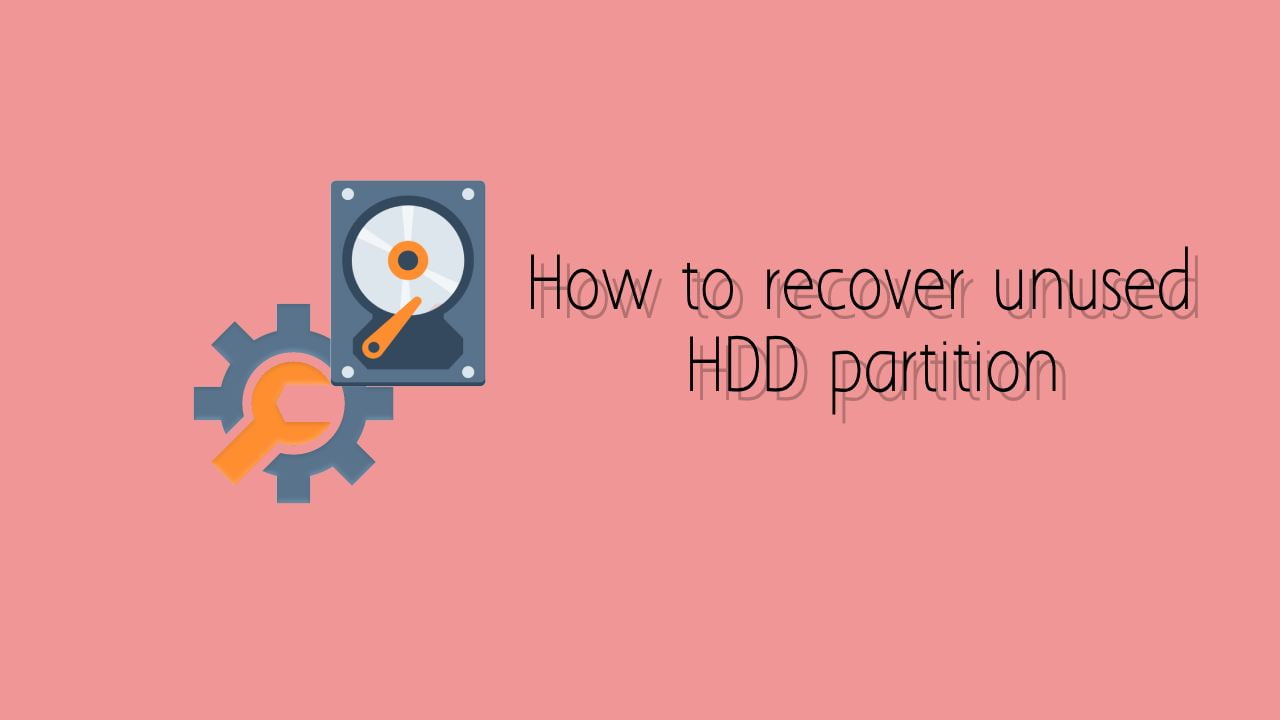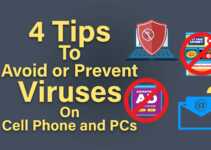Recover system or reserved partition, what it is or what is the benefit of this. Let me take you through my example. I cloned a Hard disk drive to a Solid state drive, the cloning of operating system was done as a part of this activity. All went smooth, i tried to boot with the cloned drive, That too worked fine. When i cloned, i noticed one extra partition, small in size (about 500 MB), It was a system reserved partition. Usually when we install Operating systems, These kind of partitions are created. The cloning i did was just a part of tutorial purpose and when i deleted the drive partition the system reserved partition didn’t get deleted, I even went to disk manager and it was not having any option to perform any action.
How system partition or reserved partition gets created?
You might get this partition when you install operating system, clone a operating system mostly. Operating systems also can mark partition as a reserved. It should look like this
Why were Recovering system or reserved partition?
The answer to this is very simple, to utilize the unused space or taking every part of a pie and HDD or SSD is a pie in this case.
How to Recover system or reserved partition ?
Now question arrives how i recovered system or partition which possibly seem to have no option to recover. Still there are many way to do this, using 3rd party application, But i will tell you how you can do it using command prompt.
At first launch command prompt as administrator by typing cmd in search under start menu and right click on it and click on run as administrator
Once command prompt is launched type “diskpart” to launch Diskpart utility in command prompt.
Now simply list all the disk and select the correct one, selecting wrong disk may lead you to loose your data.
For listing disk write
list disk
For selecting disk
select disk 2
Now its time to delete all partitions, Type
clean
After this you have to create partition, now from here you can create partition directly in disk manager or you can proceed with us using command prompt. Now type
create partition primary
A partition will be created after this step. you can refer the below screenshot for reference of commands.
Now this is the time to format this partition, to do so please execute this command
format fs=NTFS
Now once these steps were done, you can view in disk manager it would be like below image
Thats all about recover system or reserved partition, Hope you like it. Please comment with your issues we will try to help you in resolution.