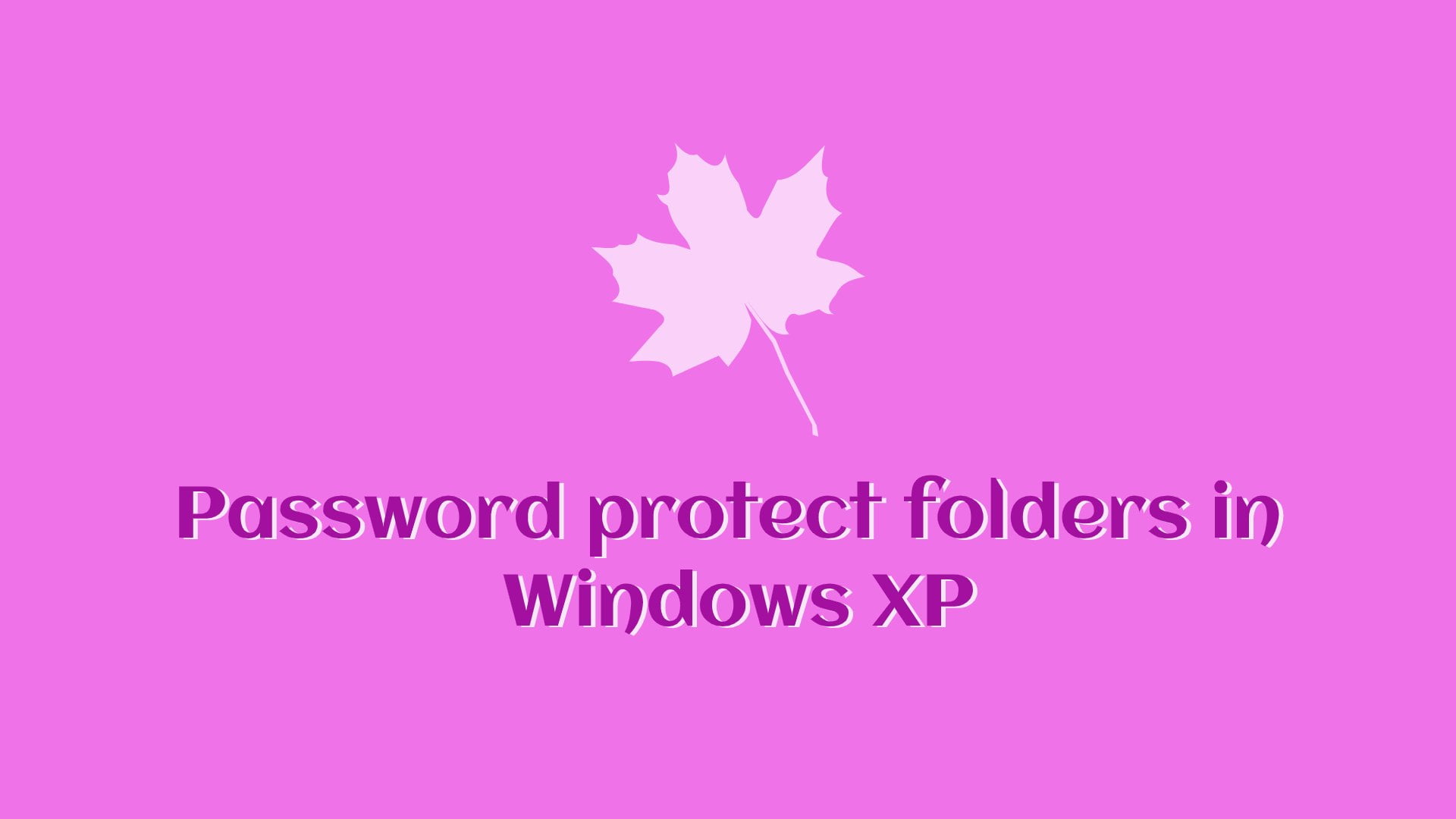Do you share a computer with other users and want some extra security on your folders? There are two ways to password protect a folder built into Windows XP (for other Windows flavors, there are some freeware/shareware programs out there).
By logging in to windows using password
If you log in to your windows using a password for your account, this can be used to protect folders from other users. Your hard drive must be formatted using NTFS (which it probably is unless you’re dual booting with another operating system).
Now lets see what we need to do:
- Right-click the folder that you want to make private and choose “Properties” (or Alt+Double-click).
- Go to the “Sharing” tab and check the “Make this folder private” box.
- At last Click Apply. You are done with it
Note: If you do not have a password on your account, a box will pop up asking if you want to assign a password. This must be done if you want to make the folder private, so click Yes .
- You need to click on the box which will popup saying to set a password. You will need to use your password to log on to your computer from then on.
- Now type in a password then confirm it. Click the “Create Password” button then close the Password window.
- Click OK in the Properties dialog box.
Now anyone else logged on to your computer can’t access that file without knowing your password.
Creating ZIP Folder and adding a unique password.
This process uses creation of ZIP archive file and adding a password to it, If you have password for the ZIP file you can open the file else you won’t be able to open it
- Just double-click the zipped folder.
- In the top menu select File then click “Add a Password”.
- Type a password into the Password box. Then again in the “Confirm Password” box.
Now, you are the only person who can access files in this folder. The folder can be opened allowing the files to be seen, but you are the only one who can access them.
Now you know 2 ways to protect your folders. Tell us how you feel in comments.
You can refer to these posts as well:
- Some security steps to take after installing Windows
- How To make Pendrive or USB Drive Bootable
- Lost your Windows password? Here’s what you can do to get around
- Changing the Title on Windows Media Player