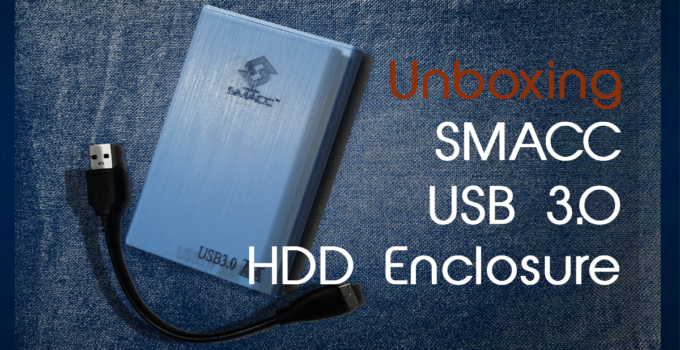Review of SMACC USB3 2.5 inch HDD Enclosure 429.00
- Price
- Connectivity
- Performance
- Design
- Features
Review of SMACC USB3 2.5 inch HDD Enclosure
Here we have a SMACC USB 3.0 hard disk enclosure. When we hold this enclosure in our hand it seems to be 3D printed. I can say the build quality is not the best and not the worst also, it’s kind of OK. Now coming to the data cable which SMACC provided is actually a USB 2.0 cable not a USB 3.0. It Just looks like to be USB 3.0. Lets look at the small circuit which is there in the hardest box, the USB to SATA controller, that too is a USB 2.0 controller.
I have tested this hard enclosure with the same hard disk and different cables, Also I did test this same hard disk on the different enclosure and the results were very different. When this hard disk was being used on different enclosures it was giving the high speeds, almost double of what we have been getting with this same HDD on SMACC USB 3.0 enclosure. But the speed remains slow with SMACC enclosure even changing the cable to an actual USB 3.0 one. If you are looking for a Hard Disk enclosure I would not suggest you to buy this one instead you look for a different brand a little bit higher in price.
If you want me to suggest, Please do comment i would be happy to help.
Hello Friends!! Today we will go to Unboxing and Review of SMACC USB3 2.5 inch HDD Enclosure.
I bought this USB enclosure from an offline market but I can see the same product is available on Amazon with different colors. The box says the enclosure can support up to 4TB of hard drive.
You can buy it from Amazon: https://amzn.to/31GvwK3 .
The detail says this USB enclosure supports USB 3 speeds and should be able to transfer the data with USB 3 standards furthermore. We can see on the box that this enclosure can be used on various operating systems like Windows 98, 2000, Millennium, XP, till Windows 11. It can be used on Linux as well as a MAC system.
Let’s see what will find in the box, So the box will contain a Hard Disk enclosure, a small screwdriver and USB cable from type A to Micro type B.
You can have a look on the HDD speed test result below
Alternatively you can view this video
For more Unboxing and review related content click here