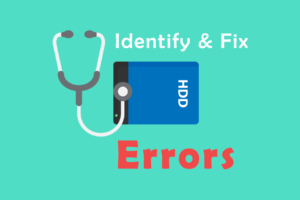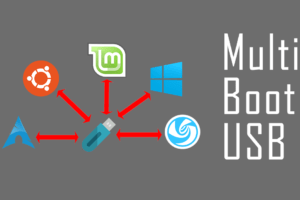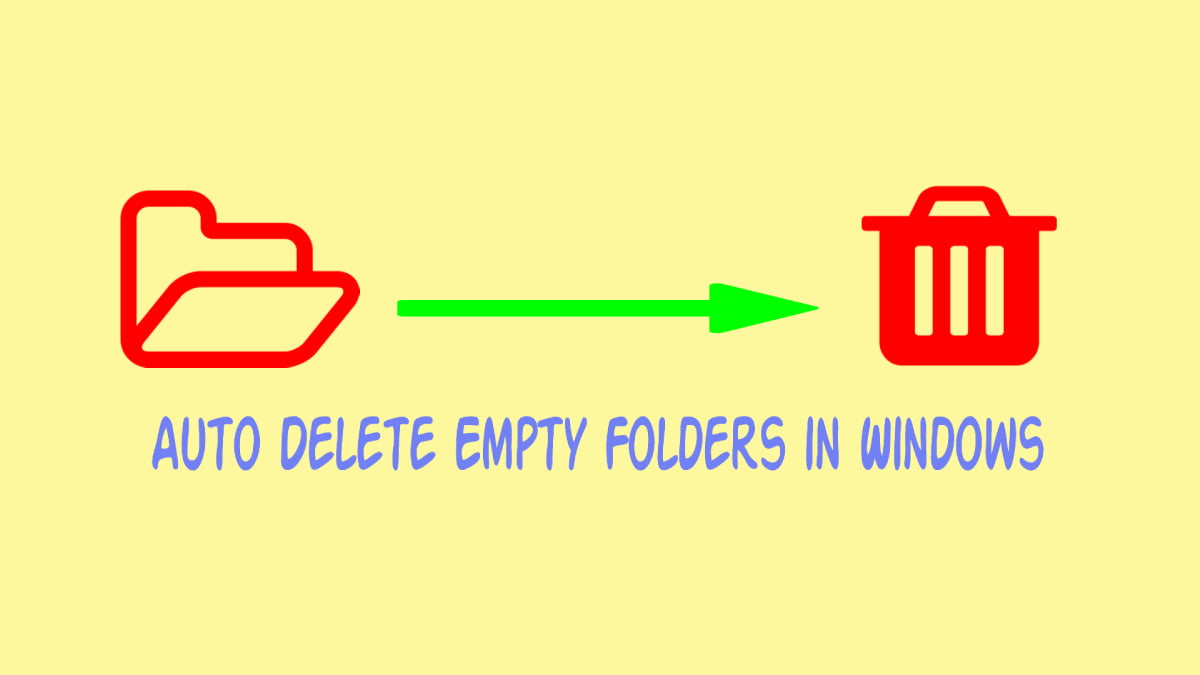Category: windows 7
Today we are going to see how we can easily repair hard disk using check disk tool (CHKDSK). It is an inbuilt tool in windows and very helpful in …
You might have face slow hard disk drive problem, Check Hard Drive for Error and Fix it now. Do you hear strange sounds from your hard drive or HDD? …
Today we are going to learn How to create a MultiBoot USB drive using Ventoy, Here we will go through the complete process of creating a bootable pendrive which …
Have you been using your computer from many years? Your computer drives may contain several Empty folders which are saved several levels deep and can’t be found easily. One …
Add the open cmd prompt to folder context menus Also drives and My Computer copy what’s in the code area to notepad and save as cmd here.reg or you …
Today we will learn how to make Pendrive or USB Drive Bootable. We boot our computer with the help of Bootable OS CD/DVD, But sometime the CD/DVD is not …
Most of standard keyboards come with a small numeric keypad which identified by the numbers from 0 to 9. However, this numeric keypad is also served for some other …
Speed Up or Disable Windows Search Indexing in Vista, 7 The new indexing service built into Windows Vista has been the subject of a lot of complaints, since it …
Yes it is possible to change Adminstrator password both in Win XP , Vista and 7 without knowing it. If you somehow manage to login as an Administrator then …
This is a great trick you can play on your friends. To disable the display of local or networked drives when you click My Computer. 1.Go to start->run.Type regedit.Now …
Go to Start then Run Type ‘Regedit’ then click ‘Ok’ Find “HKEY_CURRENT_USERControl PanelDesktop” Select “MenuShowDelay” Right click and select “Modify’ Reduce the number to around “100” This is the …
Disclaimer: Use this article for eductational purpose ONLY. Follow these steps: 1. Open command prompt (Start->Run->cmd), 2. Enter the following command, then press ENTER 3. Enter the followin command, …