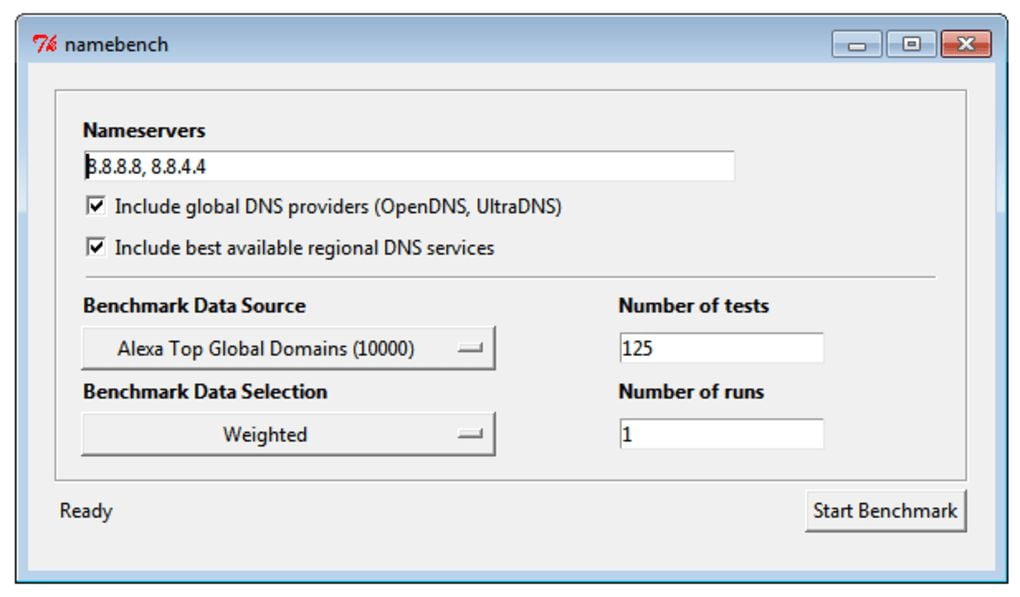If you are tired of your current internet connection speed, if you have wasted a plenty of time in search of a working trick to increase the speed of your internet connection and if you are a power-user and want a faster internet experience with 5 minutes to spare, “Google Namebench” is there to help you. (As Google always does!!!) Try out Namebench. It hunts down the fastestDNS Servers available for your computer to use.
How Does Namebench Work?
Namebench runs a fair and thorough benchmark using your web browser history, TCPdump output, or standardized datasets, in order to provide an individual recommendation.
Namebench is completely free and does not modify your system in any way. This project began as 20% project at Google.
Namebench runs on MAC OS X, Windows, and UNIX, and is available with a graphical user interface as well as command line interface.
Namebench was written using open-source tools and libraries Python, Tkinter, PyObjC, dnspython, jinja2 and graphy.
Download Links
- http://code.google.com/p/namebench/downloads/detail?name=namebench-1.3.1-Windows.exe
- http://namebench.googlecode.com/files/namebench-1.3.1-Mac_OS_X.dmg
- http://namebench.googlecode.com/files/namebench-1.3.1-source.tgz