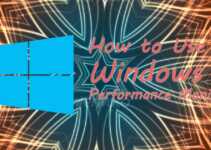Follow these steps :-
1. Go to Start menu and select run and type regedit
2. A similar screen would open like this
3. Now go to HKEY_LOCAL_MACHINE and open SOFTWARE folder.
4. Now click on MICROSOFT and under this section, click Windows NT.
5. Under this folder open CurrentVersion.
6. Open WPAEvents and under this folder click on OOBETimer.
7. Now a box would appear and changes its 2nd value to FF
8. Again goto Start and open Run and type the following code.
%systemroot%system32oobemsoobe.exe /a
9. A blue color screen would appear.
10. Choose the 2nd option Register with telephone.
11. Press Change product key.
12. Enter the following key and you’re done.
JG28K-H9Q7X-BH6W4-3PDCQ-6XBFJ