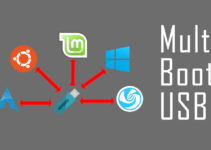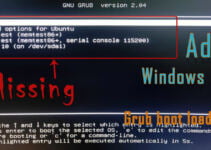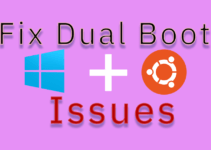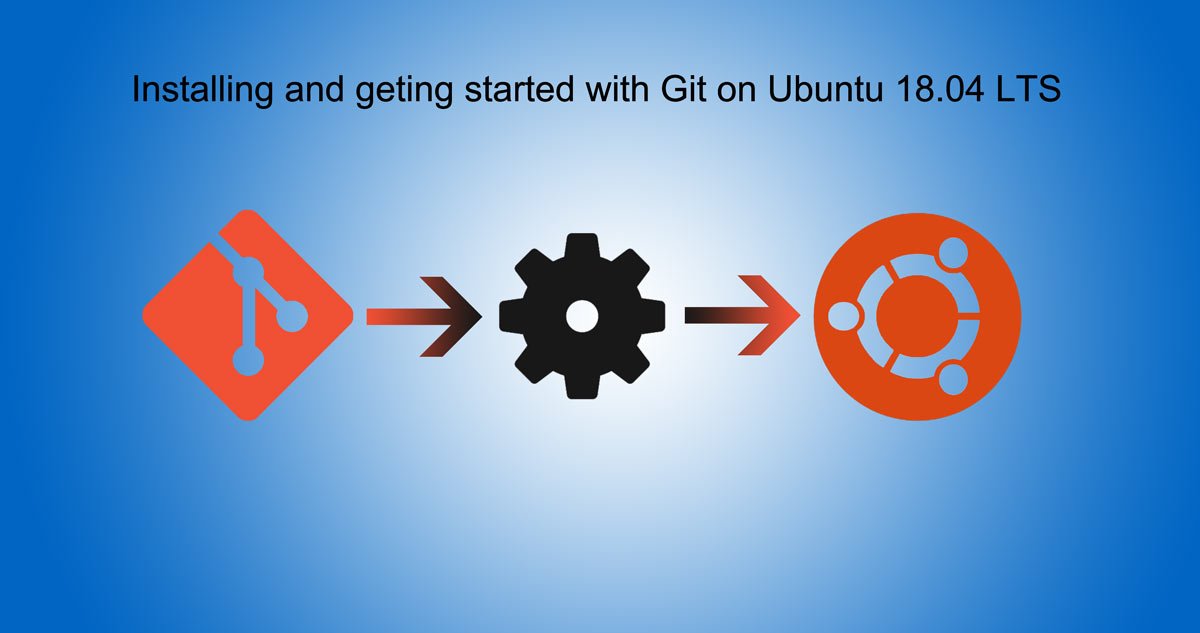Hello People !!! Today we are going to Install Brave Browser on Ubuntu 20.04 LTS easily and quickly. We will install a stable release version of Brave Browser. let’s get started.
What is brave browser?
Brave is a web browser based on Chromium Browser, This is the same browser whose source code is used Google for Google Chrome Browser. Brave is fast, private and secure web browser and is available for Windows, MAC, Linux and Android.
Brave claims to be 3 time faster than Google Chrome and a better privacy by default then Firefox, it also claims that it uses 35% less battery on Android all mobile devices. It loads pages faster by blocking ads, that means there is very less chance that you see an ad on websites using Brave Browser. It’s a privacy oriented browser and you have all the controls related to privacy in your hand if you are using Brave Browser.
Why should I use Brave Browser?
There are many web browsers out there like Google Chrome, Firefox, Opera, and many more, so let’s see why should we consider using Brave Browser.
Brave is Fast
First thing I would mention here, Brave is extremely fast, It claims, it is 3 time faster than Google Chrome and is built for speed. It launches faster in Android phones or mobile phones, This is done by blocking ads and tracker which saves time by downloading less.
Brave respects Privacy
Brave Browser doesn’t track you, It doesn’t save your private information also. Brave blocks trackers by default, So that we can browse to freely and anonymously. Brave blocks DP at automatically so no need to install ad blockers.
Get reward for using Brave Browser
Brave Browser rewards for paying attention, Brave is free like Google Chrome but they have a different way of showing ads. You can earn from these ads, You can have a preference for how many ads you want to view per hour and that too without losing your privacy since trackers are already disabled.
For viewing ads you get BAT which is basic attention token, this is a cryptocurrency which Brave offers to their users for viewing ads and surviving in the market.
How to install Brave Browser on Ubuntu 20.04 LTS?
This process of installation is applicable on Debian 9+, Ubuntu 16.04+ and Mint 18+, Lets get started.
sudo apt install apt-transport-https curl↵
↵ Mean press Enter
sudo curl -fsSLo /usr/share/keyrings/brave-browser-archive-keyring.gpg https://brave-browser-apt-release.s3.brave.com/brave-browser-archive-keyring.gpg↵
echo “deb [signed-by=/usr/share/keyrings/brave-browser-archive-keyring.gpg arch=amd64] https://brave-browser-apt-release.s3.brave.com/ stable main”|sudo tee /etc/apt/sources.list.d/brave-browser-release.list↵
sudo apt update↵
sudo apt install brave-browser↵
That’s it, we have installed Brave Browser.
In case you are getting gnutls_handshake() errors after adding the Brave repository on Debian 9, You might have to remove old conflicting packages. You can install Brave from the Snapcraft Store as well.
This is all about Install Brave Browser on Ubuntu 20.04 LTS, If you face any issue please comment below.