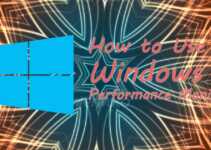Heres the way to stop unneeded programs from startup.
Along with the core operating system and programs that Windows XP runs when it
starts, there is also a host of services involved. Many of these services are necessary
for Windows XP to operate correctly. However, many of them are for features in
Windows XP that you may not use at all. You can peruse the services and disable any
service that you do not want to run. The fewer services that run, the more quickly
Windows XP will boot.
To reduce the number of services that start on bootup, you can access two different
areas of Windows XP.
The first is the System Configuration Utility. You can do that by entering the
command “msconfig” in the run menu.
Start Run “msconfig” (without quotes) || Hit Enter
The Services tab shows you the services that start when the computer
boots. You can stop a service from starting by simply clearing the check box
next to the service and clicking OK.
However, before you do so, there is another way to disable services that you
may prefer because the interface gives you more information about the service
in question.
Open Control Panel Administrative Tools Services or
Start Run “services.msc” || Hit Enter
Take a quick look at common services you may want to live without.