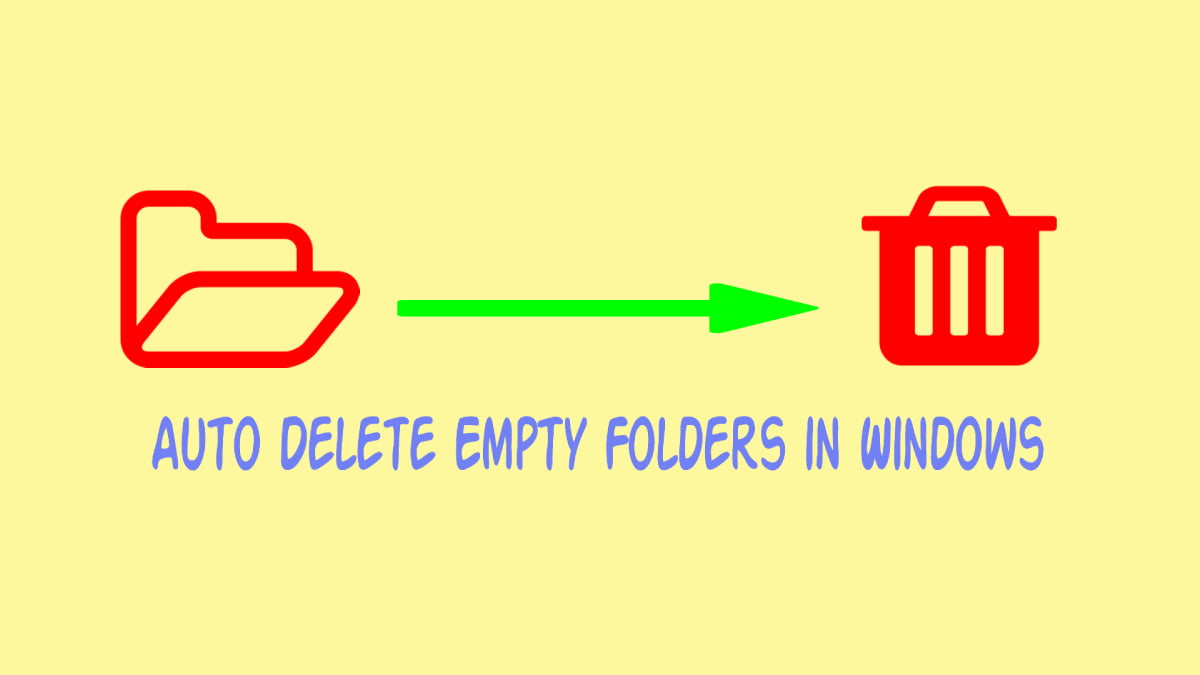Have you been using your computer from many years? Your computer drives may contain several Empty folders which are saved several levels deep and can’t be found easily. One main reason for the creation of empty folders is the frequent installation and uninstall process of software and application which leave some empty folders.
So if you want to remove or delete all those empty folders, here is a simple tool that comes handy and This tool can help you get rid of unwanted empty folders.
RED is a freeware utility by Jonas John that scans your drives and deletes all the folders that are empty (with no information).
Note: All the deleted files will be moved to Recycle Bin. And you can remove those folders permanently by removing them from the recycle bin after the tool deletes them, to permanently get rid of them.