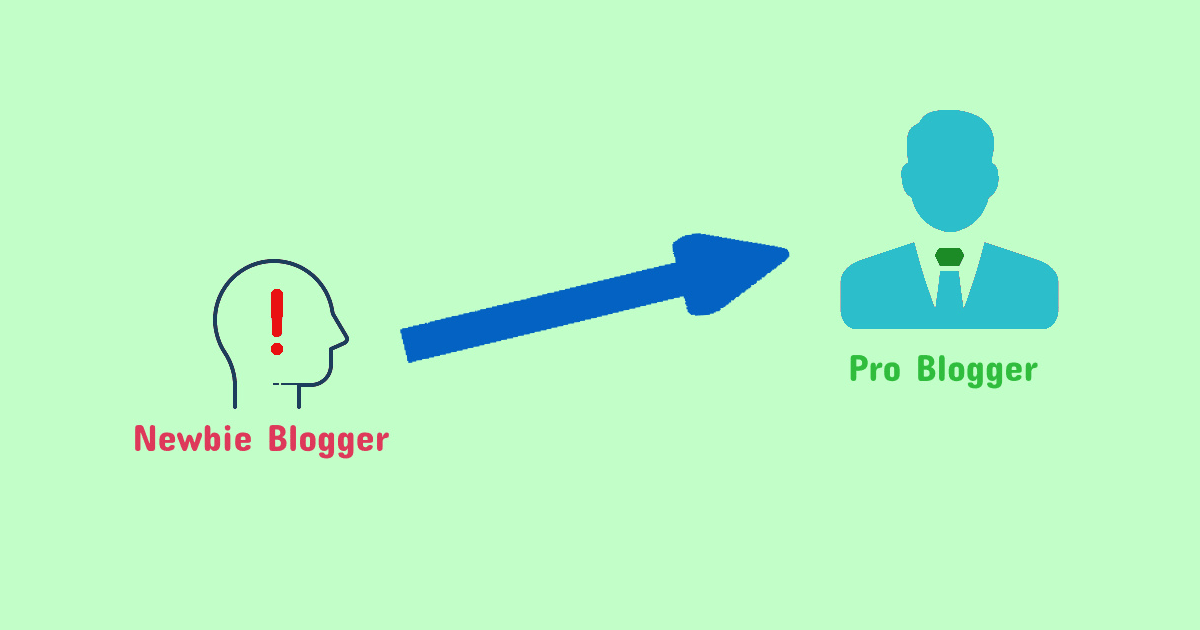Today i will be talking about How to hide WhatsApp chat without any software, As we know WhatsApp is one of the most popular and most used messenger in the world right now. It has many features which are very useful and makes our life easier in many ways. There was a time when sending messages in form of SMS used to make hole in our pocket or we have to utilize the daily SMS limit in such a way that it can go for the day. Those days are gone now. We have two major mobile operating system Android OS and iOS, These 2 supports many application which supports instant messaging, multimedia messaging, voice and video calls.
Why there is a need to hide WhatsApp message
All these things feel good, messaging is more or less free now, you have to just pay for data and that too is far less than we used to spend in old days. Now if you usually don’t locked your phone, or if someone knows your password in that case also, there is a big risk that any who can touch your phone can read all of your conversation, all message that you sent to someone or received from someone.
These messages can be personal, sensitive or confidential that you don’t want others to read or share with. This simple trick to hide WhatsApp chat without any software can be one of simple way of defense for you.
Lets see what we need to hide WhatsApp chat without any software :
How to hide WhatsApp chat?
The first step to hide WhatsApp Chat without any software is to launch WhatsApp and go it its home screen. Which will be like this:
Now tap and hold the chat you want to hide and then tap on the square box with downward arrow, Marked in the above screenshot.
Now you will notice chat is gone, This will hide you sensitive or personal chat which you don’t ant others to read. You will notice a new label Archived will appear about which i will talk in a minute. If you 7-8 conversation in WhatsApp this Archived label will not be visible and usually no one notices it, as the text is also smaller.
How to restore the hidden chat conversation?
There are two way to restore the hidden chat.
Method 1: Restore the hidden chat conversation
Now whenever you want to view the hidden conversation back, You Just need to tap on Archived label, Now you will see all of your hidden chat conversation under that.
Tap and hold the chat under the Archived label now you have to again tap on the white box with upward arrow to restore the chat. You can see that on the image beside.
Method 2: Restore the hidden chat conversation
The other option you can try to restore the hidden WhatsApp chat is to open the chat by tapping it once and then send some message, It would get restored in your main chat window.
Now finally once the chat is restored your will see the chat appearing at the top in WhatsApp Messenger
This was about Hiding WhatsApp chat without any software? Share your queries in comments.