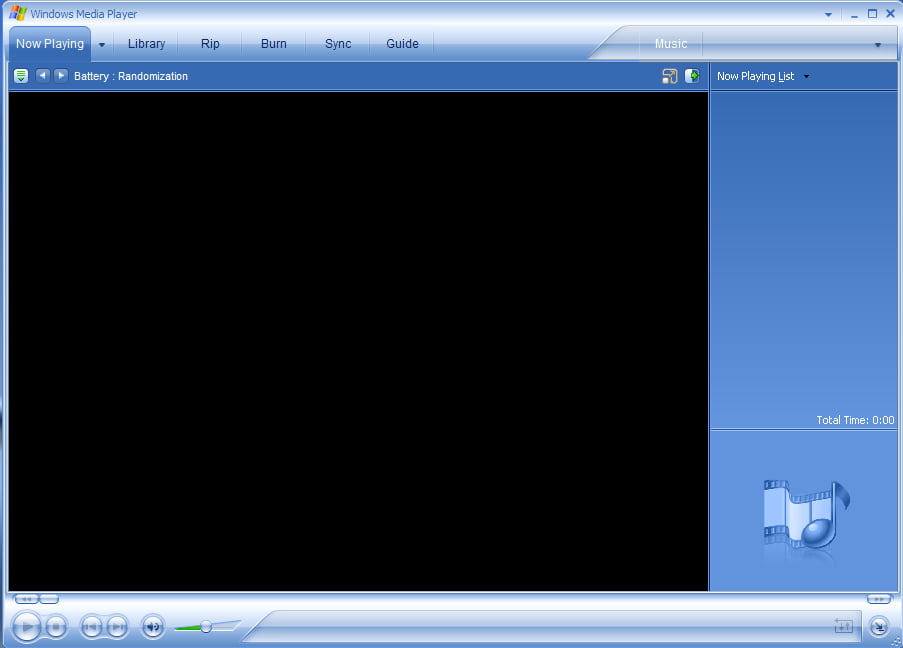Change Icons of your Desktop Objects(MyComputer, Recycle bin..)
Go to HKEY_CLASSES_ROOTCLSID, and
look for the CLSID subkey from the table above for the object whose icon you want to change.
Open the subkey and then the DefaultIcon subkey under that.
To change the icon for My Computer, open the subkey HKEY_CLASSES_ROOTCLSID{20D04FE0-3AEA-1069-A2D8-08002B30309D}DefaultIcon.
Change the Default value to the path of the icon that you want displayed.
Follow the same for changing the icons of ther items as well.
Exit the Registry.
You might have to reboot for the new settings to take effect.
If you aren’t able to change your icons still, then try editing the following: HKEY_CURRENT_USERSoftwareMicrosoft WindowsCurrentVersion
Explorer CLSID, and you will be in.