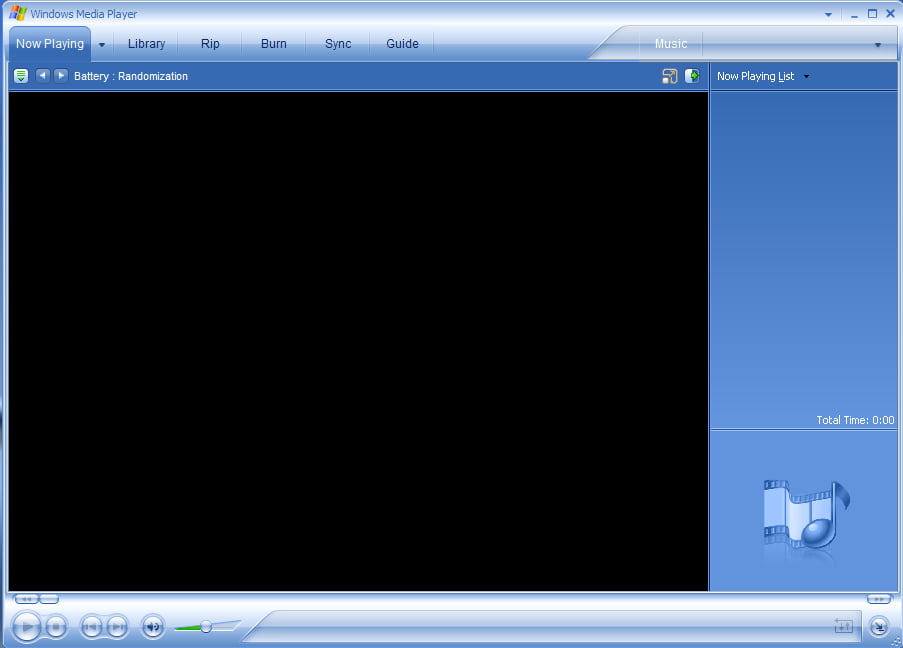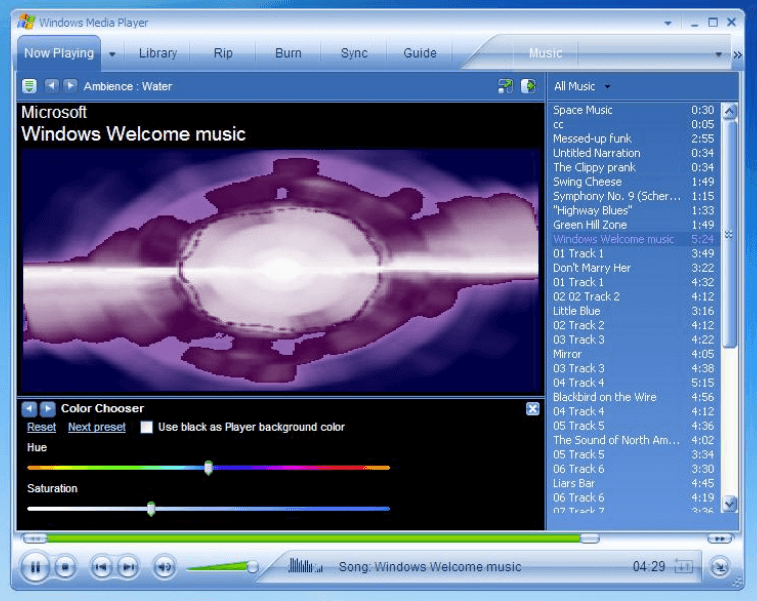Category: Windows Vista
By default, Windows XP keeps a backup of system files in the System Volume Information folder. This can eat up valuable space on your hard drive. If you don’t …
According to Microsoft corp, computers capable of running Windows Vista are classified as Vista Capable and Vista Premium Ready. A Vista Capable or equivalent PC needs to have at …
First, create a shortcut on your desktop by right-clicking on the desktop, choosing New, and then choosing Shortcut. The Create Shortcut Wizard appears. In the box asking for the …
If you’re using Windows Explorer to work with your files and folders, you’ve probably already discovered the new Views menu. You just click the arrow next to the Views …
In the article, Customizing Vista‘s Taskbar and Start Menu, I will show you how to put the main area of the Start Menu to much better use by configuring …
Heres the way to stop unneeded programs from startup. Along with the core operating system and programs that Windows XP runs when it starts, there is also a host …
Its very simple to make a backup or restore the registry files. Just open run and type regedit and select “my computer” in registry editor and in file menu …
Microsoft enabled windows Error reporting by default, today we will learn to Disable Microsoft Error Reporting for good. It gives Microsoft an ability to track and address errors relating …
Windows Blue Screen of Death in both of XP and Vista are the most terrible thing which happens when there is a system failure and machine comes to an …
Shortcut keys are keystrokes that provide a quick way to perform an action. Using shortcut keys you can access the functions of an application quite easily and quickly. In …
You can change the title bar for the Windows Media Player easily with these steps 1. Start Regedit 2. Go to HKEY_USERS > .DEFAULT > Software > Policies > …