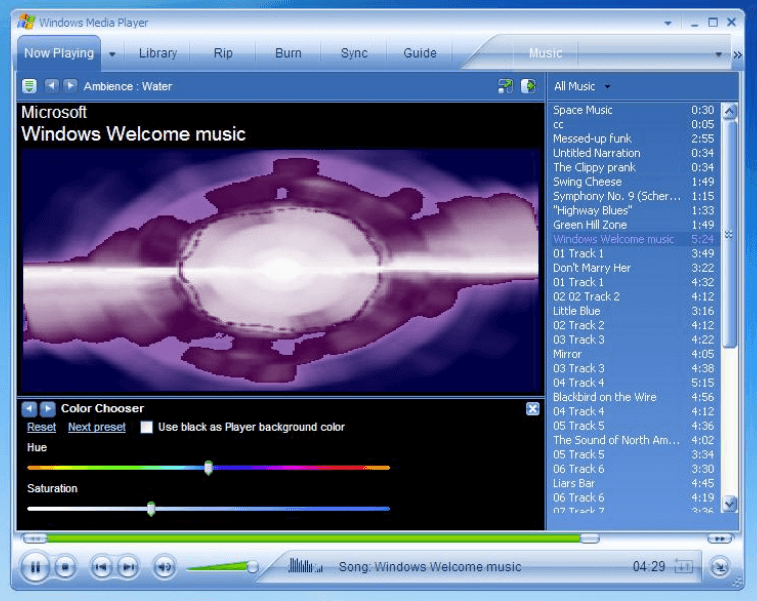Internet is a Sea of all Computer materials. You download some thing(any type of Data). At some time you don’t know that you are downloading a Virus infected file, and this Virus crash your Windows XP after some time or corrupt some files. DLL file is a type of XP system files and when any DLL file is missed, regularly you see some error with Windows File Protection msgbox. If you regularly encounter errors (such as warnings of missing DLL files or programs do not load) and you think that some part of Windows XP, you can check your system files to ensure that they are in good condition.
Recover missing DLL file in XP.
1. First insert your Windows XP Professional CD-ROM in your pc’s CD/DVD Drive.
2. Then click on Start button.
3. Click on Run.
4. Then type this command in Run textbox:
5. Click on OK button. You can see that Windows File Protection will be displayed. Wait until the process is complete.
Warning : Don’t click on Cancel button to complete the process.
This will check all your Windows system files to see if they have been edited or changed. If they have, it should be able to replace them with backups, but if it can not find them on your hard drive so it will be necessary to copy from your Windows XP CD or DVD. If you have some problems with this tips then don’t forgot to comment here your problem.